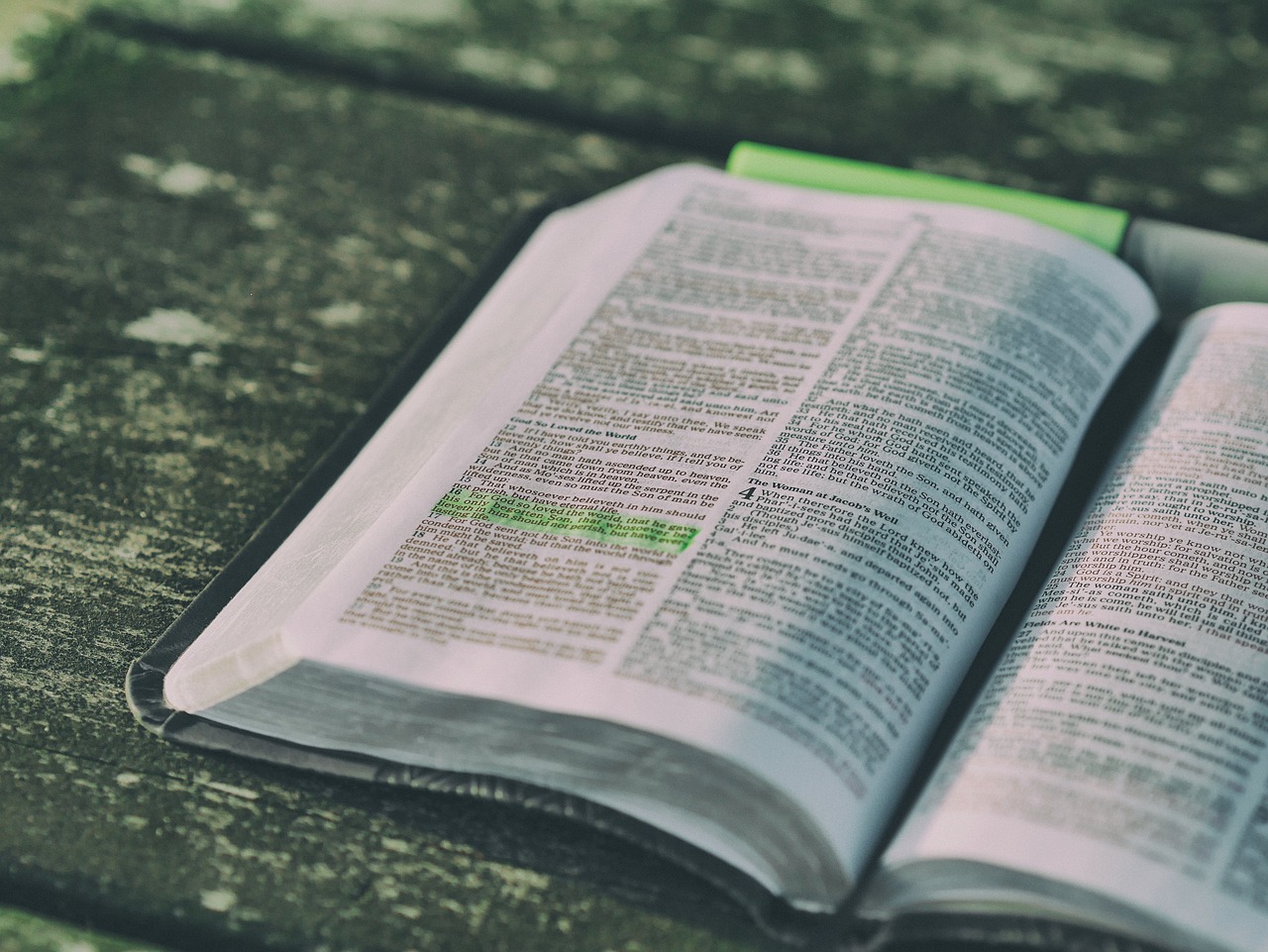𝐒𝐨𝐦𝐞 𝐈𝐝𝐞𝐚𝐬 𝐟𝐨𝐫 𝐒𝐜𝐫𝐢𝐩𝐭𝐮𝐫𝐞 𝐌𝐚𝐫𝐤𝐢𝐧𝐠
The following are tips for marking the Standard Works for sighted people. Below this list I have provided some additional suggestions for blind or visually impaired readers.
Use a Colour-Coding System
Assign different colours for themes like faith, sin, commandments, or promises. This makes it easier to reference and quickly find verses based on your needs.
For example, you could use red for Christ’s words, green for promises, and blue for prayer or worship.
Highlight Key Verses
Focus on marking verses that speak deeply to your faith or those that guide you in daily living. Avoid marking everything; this keeps key verses more visible.
Use Symbols
Along with colours, use symbols to identify types of content (e.g., a heart for love or charity).
Marginal Notes
Write brief reflections or context in the margins. Note references to other passages or doctrinal points.
Sticky Tabs or Flags
Place these in sections of your Scriptures that you frequently refer to (like the Psalms, Gospels, or Epistles).
Underline Key Phrases
If a passage contains a critical point or a commandment, underline those specific words. Be sparing though to maintain clarity.
Cross-Reference
In the margin, write down related verses from other parts of the Bible that help explain or reinforce the text.
Consider a Journal
Keep a separate notebook for more detailed insights and notes. This way, your Scriptures remain neat while still allowing for deeper study. When I was baptised in 2016, the sister giving the baptism talk spoke about the importance of keeping a journal. I started doing this from day one and it has been such a blessing.
With these methods, you will be able to better organise and engage with the Scriptures.
For the blind and visually impaired, there are several helpful ways to engage with the Scriptures that do not always rely on traditional markings in a physical Bible.
Audio Bibles
Many visually impaired brethren benefit from listening to the Scriptures through audio formats. Apps like the Gospel Library provide us with the Bible, the Book of Mormon and other scriptures and teachings in audio. For other translations and languages we can access Bible Gateway, YouVersion, or LibriVox which offer a variety of translations read aloud. These apps often allow bookmarking, making it easy to “mark” your favourite passages for later listening.
The Scriptures in Braille
Braille Scriptures and other literature are available through the Church’s distribution service. However, as far as I know, the Bible itself is not available in Braille from the Church. It is available in extra large print for those who still have some sight. It costs around $40.00. There are various organisations, like the American Bible Society or Lutheran Braille Workers which can provide the Bible. They offer the Scriptures in Braille, enabling tactile reading for those proficient in the system. To “mark” specific areas, I use Braille bookmarks and sometimes Braille labels. I use a slate and stylus to mark the corners or margins of some pages so I can navigate all my notes or special passages. Something to keep in mind is the fact that the Bible and the remainder of the Standard Works take up a massive amount of space due to the size of these volumes. For example, the Bible and the Book of Mormon together take up around ten to twelve cubic feet. For many, a Braille display is more useful where you load the Scriptures with an SD card without the difficulty of lugging around heavy volumes.
Bible Apps with Accessibility Features
Apps like TheWord sometimes come with accessibility features, such as screen reader compatibility. These apps work well with screen readers like VoiceOver (for iOS) or TalkBack (for Android), which read the text aloud. Since I don’t use iOS I can’t offer any advice or further suggestions for it. There are some apps that allow you to highlight or bookmark passages digitally, making it easy to return to key verses. Devices like Amazon Alexa or Google Home can read the Bible out loud. You can ask them to read specific books, chapters, or verses, and even create a list of favourite passages. The Standard Works are also available on Amazon Echo. The Church’s Gospel Library app is also equipped with audio which is very useful.
NLS Digital Talking Book Cartridge Scriptures
If you are registered with the National Library Service for the Blind and Print Disabled, you may already have the NLS book reader which specifically reads Daisy format digital files. I use this every day to hear the Scriptures and other literature. The Church provides two cartridges containing the King James Version, Book of Mormon, Doctrine and Covenants, and Pearl of Great Price in English for just over $10.00 plus postage. You can also download Daisy formatted Scriptures and other literature from the Church’s Daisy page.
Tactile Bookmarks
For those using large-print or Braille Scriptures, consider using tactile bookmarks or specially designed page markers with textures or raised symbols that can be felt, allowing you to find favourite passages easily.
These tools can help the blind and visually impaired have a rich, engaging experience with the Scriptures.